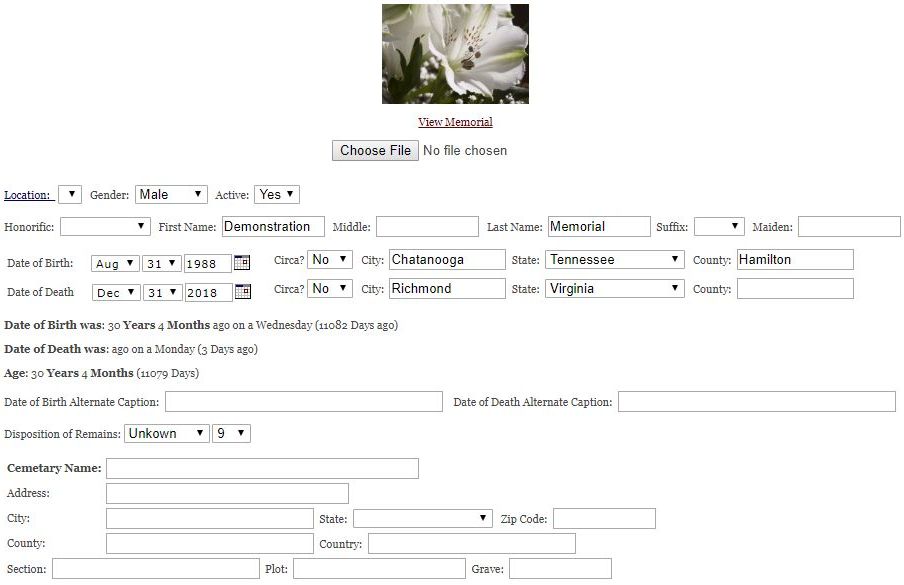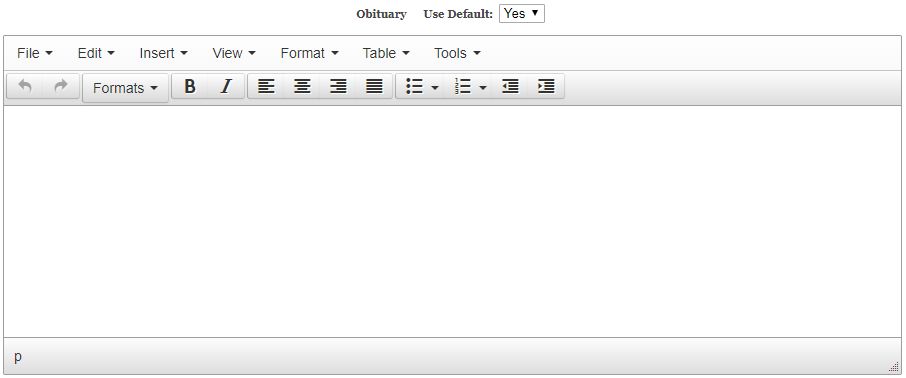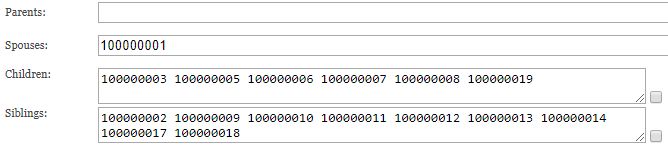|
Welcome to the Roots of My Soul memorial website. While this easy to use site is open to all to view life tributes and memorials, you must be registered to create and edit memorials. The registration form is simple and quick. A valid email address is required. A link will be emailed to the email address asking you to verify your account. Simply click on the Verify My Email Address link in the email to complete the registration process and you will be ready to start working on your own memorials. To add a new memorial click the Add New Obituary link in the menu bar and you will be presented with the following data entry form:
Click the Submit button and upon successful creation of your new memorial you will be redirected to the memorial edit page:
Modifying An Existing Memorial Modifying an existing memorial is very straightforward and easy to understand. Most of the fields shown in the edit form are self-explanatory but there are some fields where a little clarification might be helpful such as Date of Birth Alternate Caption and Date of Death Alternate Caption which allows you to specify something like Sunrise for Date of Birth and perhaps something like Sunset for Date of Death. Circa in the Date of Birth and Date of Death specifications if set to yes, indicates that the date is approximate, for example you know the date of birth is somewhere in August of 1951 but don't know the exact day of the month. To edit a memorial click the Edit link while displaying the memorial you wish to modify (you must be the owner of the memorial). You will be presented with a data entry form similiar to that below:
Relationships are defined by entering the memorial number of the related memorial in the appropriate relationship form field as demonstrated below. For multiple relationships within a single relationship form field separate each memorial number by one or more spaces.
|
|
|